Products
★ Virtual Device ★
★ Audio ★
★ Screen Recorder ★
★ Converter ★
★ Disc ★
How to Record the Audio That's Playing on Your Windows Computer?
Preparation
Software
Click the button above to download and install MP3 Audio Recorder software.
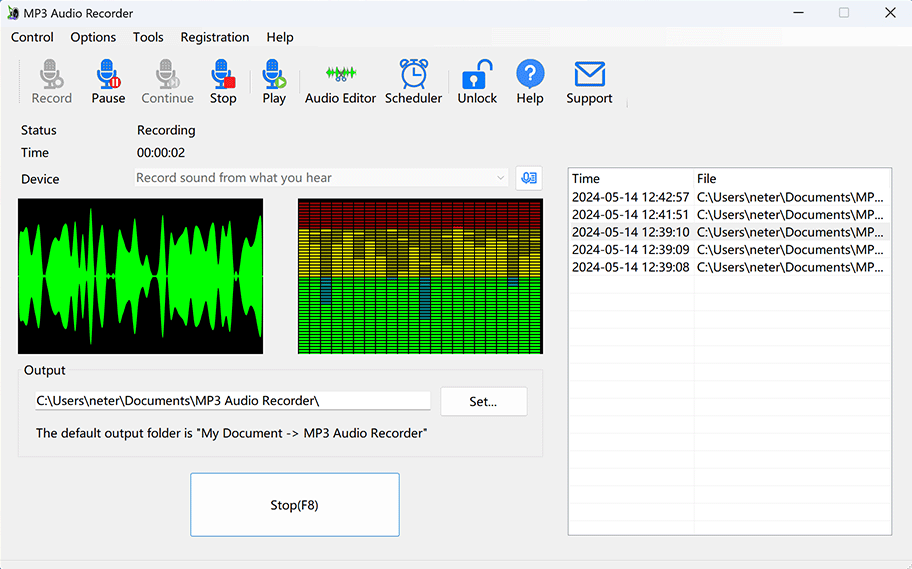
1. Select "Record sound from what you hear" from the "Device" dropdown.
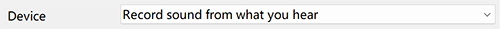
2. Play your favorite audio.

Play any sound you like, including songs, movies, or live radio broadcasts.
3. Start recording.
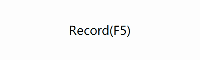
Click the "Record" button to begin recording, or press F5 on your keyboard.
4. Stop recording.
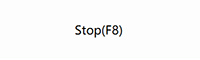
Click the "Stop" button to end the recording, or press F8.
5. Play the recorded file.
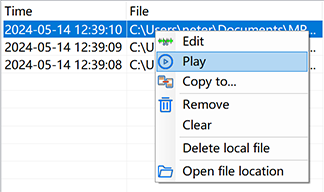
Right-click a recording in the history list and select "Play" to listen to it.
