3 steps to record all playing sound on your Windows PC
Download and install MP3 Audio Recorder program
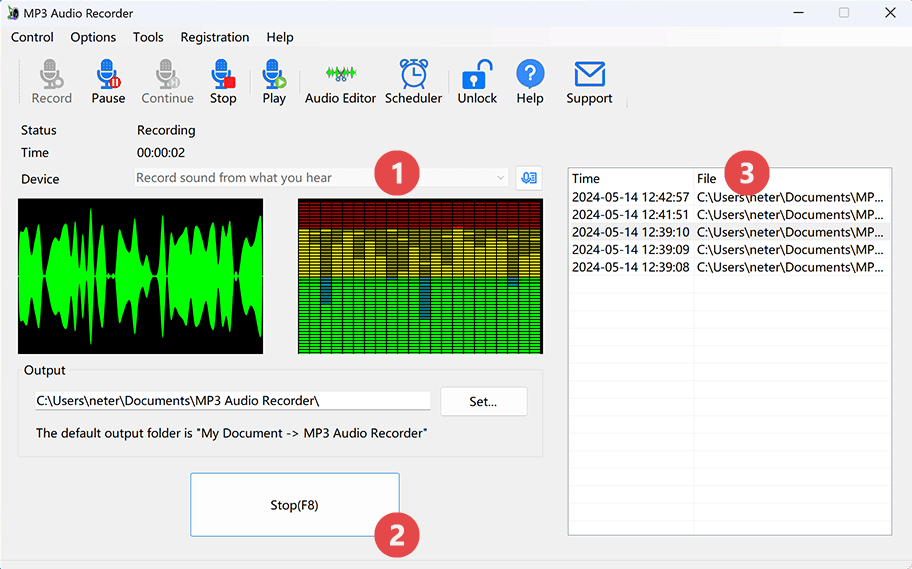
Step 1: select "Record sound from what you hear" from "Device"
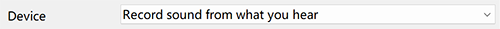
Step 2: start recording and stop recording
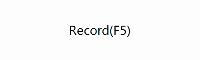
Click "Record" button to start recording.
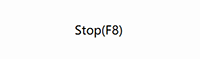
Click "Stop" button to start recording.
Step3: view the recording file
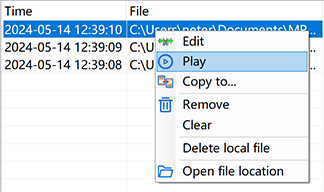
Right-click on the recording history and select the "Play" menu, which will play the recording file.
Congratulations on your success!
Copyright© 2002-2025 ZGZSoft Software All Right Reserved!
